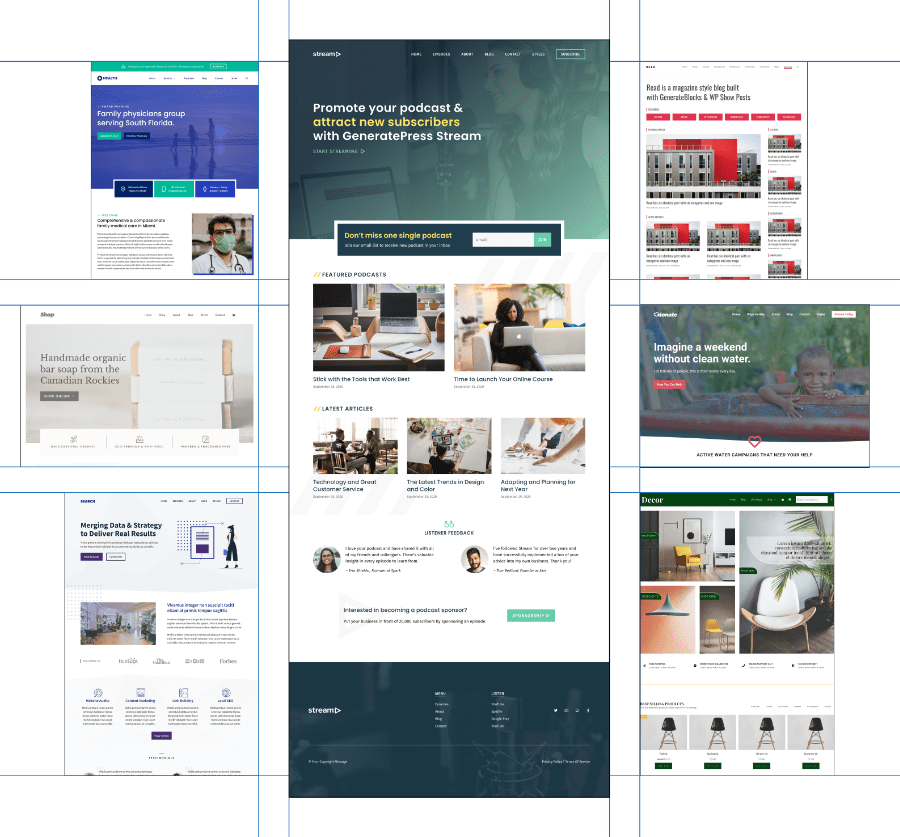Starting a food blog can be an exciting journey, filled with delicious recipes, beautiful photos, and sharing your passion with a wider audience. From choosing the perfect WordPress theme to search engine optimization, every step matters in the creation of a successful food blog. This comprehensive guide will walk you through each phase of setting up your food blog using GeneratePress, a versatile and lightweight WordPress theme. Dive in and start the process of bringing your culinary stories to life!
Step 1: Plan Your Food Blog
Before you dive into creating your website, spend some time planning out your food blog. What will make your blog unique? What niche are you catering to? Are you focusing on baking, healthy meals, budget cooking, or a specific cuisine? This niche will help guide your content creation and attract a specific audience who are interested in what you have to offer.
Additionally, you’ll want to plan your blog structure, categories, and potential topics. It’s a good idea to jot down some blog post ideas so you’ll have a clear direction once your blog is up and running. Mapping out your initial content strategy will ensure you start off on the right foot.
Step 2: Choose and Register a Domain Name
Your domain name is the web address where your website can be found. It’s how people will find you on the internet, so make sure it’s memorable, relevant to your blog’s theme, and easy to spell. Avoid using numbers and hyphens, as they can be confusing when spoken aloud.
Once you’ve chosen a domain name, you’ll need to register it through a domain registrar. Companies like Namecheap, GoDaddy, and Bluehost offer domain registration services. Make sure to renew your domain annually to keep it active.
Step 3: Choose a Web Hosting Provider
Web hosting providers store your website’s data on their servers and make it accessible on the internet. The hosting provider you choose can affect your website’s performance, so it’s essential to choose a reliable one. Consider factors like uptime (you want this as close to 100% as possible), speed, customer support, and price.
When starting, shared hosting is usually sufficient and cost-effective. As your blog grows, you may need to upgrade to VPS or managed WordPress hosting. Popular hosting providers include Bluehost, SiteGround, and Dreamhost.
Step 4: Install WordPress
WordPress is a powerful content management system (CMS) that allows you to create and manage your blog with little to no coding experience. Many hosting providers offer a one-click WordPress installation, making it easy for beginners.
After installing WordPress, familiarize yourself with the WordPress dashboard. Here you can manage all aspects of your website, from publishing posts and pages to installing themes and plugins.
Step 5: Install GeneratePress Theme
Now it’s time to install the GeneratePress theme. Navigate to your WordPress dashboard and click on Appearance > Themes > Add New. Search for GeneratePress, then click on Install and Activate.
GeneratePress is a lightweight, responsive, and highly customizable WordPress theme. It’s built with speed and usability in mind, which makes it a great choice for beginners and experienced WordPress users alike. Plus, it’s regularly updated for better performance and security.
Step 6: Customize Your Theme
After installing GeneratePress, you can start customizing it to match your brand’s look and feel. You can change the layout, fonts, colors, and more. Go to Appearance > Customize to start customizing your theme.
For a food blog, a clean and straightforward design usually works well. It keeps the focus on your food photos and recipes. You might also want to consider adding features like a recipe index, an ‘About Me’ section, and social media icons.
Step 7: Install Necessary Plugins
Plugins extend the functionality of your WordPress site. For a food blog, consider installing plugins like Yoast SEO for search engine optimization, WP Recipe Maker for creating beautiful recipes, and Smush for image optimization.
Remember to only install plugins that you need, as having too many can slow down your site. Also, always keep your plugins updated to ensure they work correctly and don’t pose any security risks.
Step 8: Create Essential Pages
Your food blog should have several essential pages, including a homepage, about page, contact page, and blog page. You might also want to add a recipe index page for easy navigation.
Each page serves a purpose. Your homepage is your visitor’s first impression of your blog. The about page tells your story and what your blog is about. The contact page allows readers and potential collaborators to reach you, and the blog page will house all your blog posts.
Step 9: Start Posting
Now that your food blog is set up, it’s time to start posting. Consistency is key when it comes to blogging. Whether you choose to post once a week or once a month, stick to a schedule that’s manageable for you.
Your posts should include high-quality images, easy-to-follow recipes, and engaging content. Try to offer tips, insights, or stories to make your content more than just a recipe. It should be a source of inspiration for your readers.
Step 10: Optimize for SEO
SEO, or search engine optimization, is crucial for increasing your blog’s visibility on search engines. The Yoast SEO plugin can guide you through the process of optimizing your posts for specific keywords.
However, SEO is more than just using the right keywords. It also involves making your website fast and mobile-friendly, creating quality content, and earning links from other websites. It’s a long-term strategy, but it can significantly boost your blog’s traffic when done right.
Step 11: Promote Your Blog
Once you have some content on your blog, start promoting it. Social media platforms like Instagram, Pinterest, and Facebook are great for sharing your recipes and driving traffic to your blog.
In addition to social media, consider building an email list. Email marketing allows you to communicate directly with your audience and keep them updated on your latest posts. You can also use SEO and guest blogging to reach a wider audience.
Step 12: Monetize Your Blog
After establishing a steady stream of traffic to your blog, consider monetizing it. There are several ways to do this, including affiliate marketing, sponsored posts, and display ads.
Affiliate marketing involves promoting a product or service in exchange for a commission on any sales made through your affiliate link. Sponsored posts are where a company pays you to create a post about their product or service. Display ads involve placing advertisements on your blog in exchange for payment.
Each monetization method has its pros and cons, so consider what will work best for your blog. Most importantly, ensure that any monetization strategy you choose aligns with your blog’s content and audience.